First problems with GeForce RTX 3080 | |
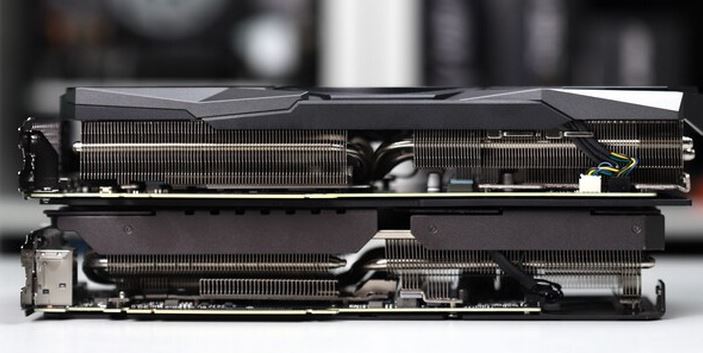
| |
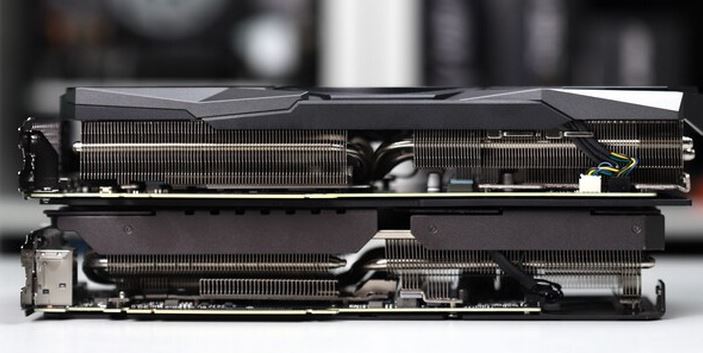 According to the German resource ComputerBase, the Network has seen an increase in the number of complaints from the first owners of GeForce RTX 3080 video cards. They faced the problem of crashes in games. At the moment, it is known that third-party cards with factory overclocking of the GPU are subject to crashes. On the LinusTechTips forum, some owners of ZOTAC GeForce RTX 3080 Trinity models reported this unusual behavior of their video cards. On the social platforms of the British retailer Overclockers.co.uk the owners of MSI GeForce RTX 3080 Ventus 3X OC complained about the situation with crashes. Complaints also appeared on the ComputerBase forums, the official NVIDIA forum, Tom's Hardware and Tweakers sites, and of course on the Reddit forums. It seems that the problem is really massive. But, according to reports, it occurs only in certain games (although some users report that all games crash), as well as in certain circumstances — when the graphics processor of the video card overcomes the frequency value of 2000 MHz. After that, the game crashes to the desktop without displaying any errors. As indicated by the portal VideoCardz, to date, no comments have been received from the manufacturers of GeForce RTX 3080 video cards. The German resource ComputerBase reported that it is in direct contact with NVIDIA partners, but it can't say anything about this yet. The site independently tested three versions of GeForce RTX 3080 from various manufacturers, but could not achieve the appearance of incorrect operation of graphics accelerators. At the moment, it is not clear what exactly causes the problem of crashes in games. Whether it is the result of any hardware or software flaws in the graphics accelerator, or whether it is due to too aggressive factory overclocking, is unknown. At the time of writing, there is no official solution to the problem of crashes in games using GeForce RTX 3080 video cards. However, some advanced users recommend reducing the peak frequency of the GPU by 50-100 MHz, so that under load it does not exceed 2000 MHz. Also, in some cases, it helps to reduce the value of the voltage applied to the GPU. You can do this, for example, through the program MSI Afterburner 4.6.3 Beta 2. | |
| Category: Computers | Views: 376 | | |
| Total comments: 0 | |